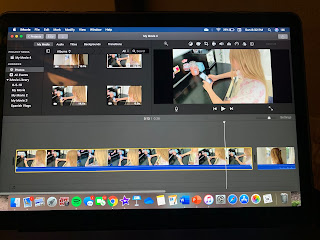Today we filmed again. We went to Kelsey’s house after school to finish shooting the day scenes. When we first got there I had to change since i’m the actress. Before filming we got out all of our other props. We put a game on the counter and took out fake blood. Kelsey put some fake blood in my hand for the scenes we needed. We started filming a waking up scene. I had the blood on my hand and woke up to see it. We shot it a few times to see different versions we liked. We did this with multiple scenes.
We changed certain things from the storyboard. We wanted to make sure we stayed in the time limit. We combined certain scenes. We da hot multiple scenes in one shot. It also made everything look and flow better. We still used the main ideas from the storyboard. We only changed small details. Once we were done getting all our scenes I tried to wash off the fake blood. It was difficult to try and get off. It stained my hand, but it is not too bad.
Thursday, 27 February 2020
Monday, 24 February 2020
Editing Blog: First Scenes
We started the editing process. We filmed on my phone so I had to send it to Kelsey. When I sent it, it went straight to her laptop. We didn’t have to dump/export any footage from an SD card. Once we got it on her laptop I put the footage into iMovie. We decided to use iMovie again because it was easy last time. It was also free and already on the computer. Before we started editing we looked through the different transitions. We wanted to see our options before it got too far.
When we inserted the footage we dragged it to the video bar. We put the clips we had in order. Before I added any transitions to the clip I was editing I watched it. I cute out unnecessary parts. I only wanted the best and important parts. I then looked through the transitions to find a simple one. I wanted to make sure it looked smooth and served its purpose. I then handed the laptop to the others in my group. They did the same thing I did to different clips. The rest of us had an input on if we liked how it looked or not.
When we inserted the footage we dragged it to the video bar. We put the clips we had in order. Before I added any transitions to the clip I was editing I watched it. I cute out unnecessary parts. I only wanted the best and important parts. I then looked through the transitions to find a simple one. I wanted to make sure it looked smooth and served its purpose. I then handed the laptop to the others in my group. They did the same thing I did to different clips. The rest of us had an input on if we liked how it looked or not.
Wednesday, 19 February 2020
Filming Blog: First Day
Today (2/19) was the first day of our filming. We all went to Kelsey’s house after school to get some shots done. In the movie I am one of the main characters. I had to act and watch the footage to make sure it came out well. We decided to film the scenes out of order depending on the lighting. The first thing I had to do was to stand by a window and look outside. All of a sudden I heard a loud knock on the door so I had to act scared and open it. We reshot it a few times. We wanted to make sure we got something we were able to use for editing. At first we were planning on getting a shot of me waking up but at that time it was already too dark.
I also had to get filmed looking at pictures. Since the best friend goes missing I was looking at pictures of us because I missed her. To find enough pictures of her and I we had to go through our camera roll and use whatever we could find. I had to send her the pictures I had on my phone because we used my phone to film. I had to look sad and concerned while looking through the pictures. I accidentally started smiling but it turned out well. We realized that the smile actually made the scene better. I had to do it multiple times to make sure I got it right. Before we filmed each scene I would start laughing since I’m not used to act in front of a camera. Next time we will need to continue filming when it’s light outside.
I also had to get filmed looking at pictures. Since the best friend goes missing I was looking at pictures of us because I missed her. To find enough pictures of her and I we had to go through our camera roll and use whatever we could find. I had to send her the pictures I had on my phone because we used my phone to film. I had to look sad and concerned while looking through the pictures. I accidentally started smiling but it turned out well. We realized that the smile actually made the scene better. I had to do it multiple times to make sure I got it right. Before we filmed each scene I would start laughing since I’m not used to act in front of a camera. Next time we will need to continue filming when it’s light outside.
Thursday, 13 February 2020
Planning Blog: Storyboard
Storyboarding is drawing out your ideas. A short description with a detailed photo. This allows you to have an idea of what your filming when you start. This lets your ideas come onto paper and organize your thoughts. The more detailed the story is the better you have an understanding of whats going on. Scene by scene you plan what you'll be filming and what it will look like. Storyboarding is very useful and important to allow the filming stage to go smoothly. Since you have a background and a main visual of what you want to follow along. Our storyboard goes seconds by seconds and shows the emotions of the characters. With the descriptions explaining whats happening, the constant lighting, and camera angles and what type of shot.
Monday, 10 February 2020
Planning Blog:Titles
Now that we have an outline of our plans we can focus on our titles. Titles are important because they give credit. They are in the beginning two minutes and let the audience know things like the leading actors and directors. Titles can have a variety of styles. Along with how they get on the screen and how long. This adds to the creativity of our project. Because not only are we coming up with our own original ideas, but we get to have control of how it looks. As well as show our editing skills we've learned. Adding the titles with transitions will be using text and motion. We were also able to decide on corresponding colors to our theme but also visible when in the scene.
Planning Blog: Location, Health, Schedule
We will be giving an outline of our project. This will include our schedule and where we are filming. This part was relatively easy because we choose to film during the week due to our mostly open schedule. We also chose to all film at one house to make the location constant. For furthermore we aren't really doing stunts or gory film things so not many health concerns are involved. Our filming being in one location will allow the audience to get familiar with the setting. As well as having everything we need all in one house. For our participants, we don't really need extras. Our project is the focus of two girls. On how they react to an unfortunate situation they caused.
Thursday, 6 February 2020
Planning Blog: Sound and Dialogue
In this script, we will be explaining the sounds of our project. This will explain our project but only in sound. Some would include dialogue and diegetic sounds. This script allows us to plan the dialogue for both characters. As well as what sound we need to consider. Things like background music and non-diegetic sounds need to be thought of and in place before filming. These will require permission or need other items to create the effect of the sound. Sound can add a lot to the scene and create a dramatic effect. This will enhance our scenes. And will help "blend" them together.
Planning Blog: Shooting Script
For our shooting script, we explain many things. One will be what camera angles we use. What type of shots we plan to get. A basic outline of the lighting. And movements. We list in bullet points about what angle or shot will be. And continue it into what it will move into or be edited into. One thing kept constant was the lighting. However, we are still working on character names so those are working in place. Our script gives the basics of what we want to shoot and how it'll look.
Subscribe to:
Comments (Atom)